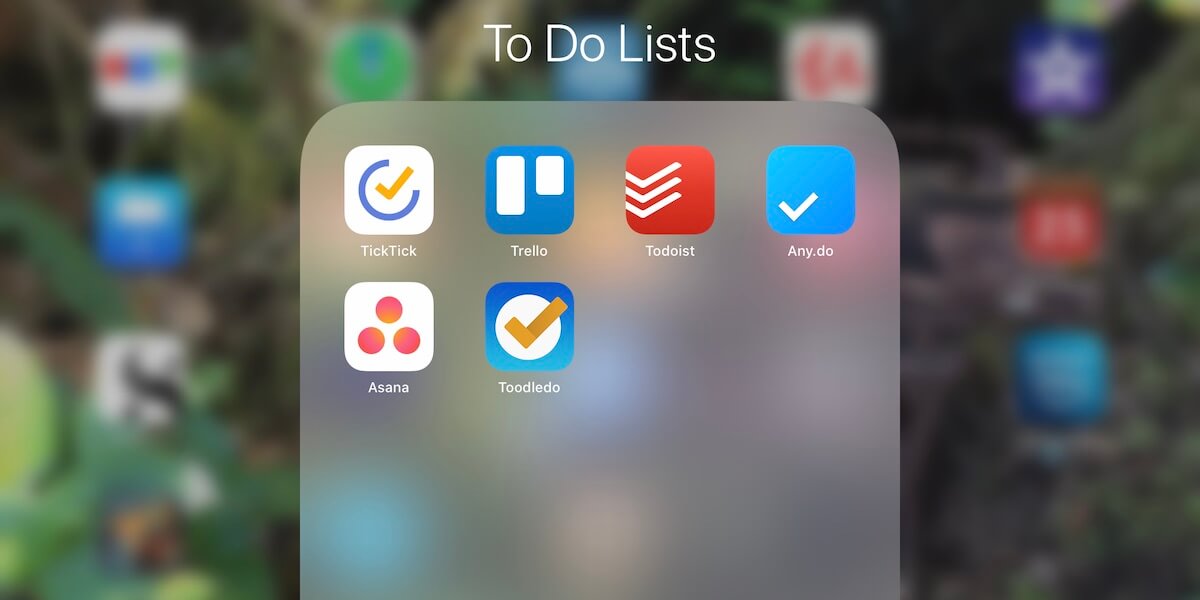In late December, 2019, I found myself on the hunt for a new to do list app. The one I’d used and loved for some time, Wunderlist, was being shelved and replaced with Microsoft To Do.
Since I was going to have to start over anyways, I decided to look around to see what else was available.
I use pretty basic to do list functionality – no calendars or notifications – so there’d be lots of options. I also use a separate list app for groceries and packing so narrows my requirements even further.
These are the apps I checked out and, at the end, I’ll let you know which one I chose.
But first, here’s a list of features I use regularly. I tried each feature in the apps I tested.
Tags/labels – I use tags to show me tasks that I can tackle offline or in a free 10 minutes. They are an important part of my time management system and definitely have to be available in some form.
Repeating tasks – There are things that get done in my business and around my house regularly. Having a repeating task makes it easy to remember what needs to be done without having to re-enter the information.
Smart lists – A Today Smart List shows you all the tasks that are due that day from any list. You can see at a glance what needs to be done. Some apps have other Smart Lists, too. I’ve only really used the Today one, though.
Works on iPhone, iPad, and Mac – I use Apple devices and, although I usually only keep my to do list on my iPhone, I like to have the option to see it on my other devices.
Available offline – I don’t always have an Internet connection. I want my lists available whenever I need them.
Multiple lists – I like having lists for the different parts of my life – Business, Home, Projects. It helps me keep things straight.
Sub tasks – Sub tasks let you break down projects in to manageable steps without cluttering up your lists.
Free or paid – So far I’ve always gotten away with using the free version of to do list apps. Here I’ll look at what the paid version offers to see what more you’d get.
Here are some features I don’t use so didn’t test:
- Calendar integration
- Notifications
- Priority settings
- Collaboration
App Name – TickTick

Website – ticktick.com
- Tags/labels – Yes
- Repeating tasks – Yes
- Smart lists – Yes
- Works on iPhone, iPad, and Mac – Yes
- Available offline – Yes
- Multiple lists – Yes
- Sub tasks – Yes
- Free or Paid – Both. The Paid version gives you multiple calendar views, 99 lists as opposed to 9, 999 tasks per list versus 99, and more. This link shows a complete list of the difference between the Free and Paid versions.
- Other – You can add tasks through Siri and can add files to tasks (limited to 1 a day in the Free version).
This is a great little app. It is user-friendly with clear screens and intuitive layout. I was able to replicate my Wunderlist to do lists without buying the paid version at $36.99 CAD per year or $3.99 CAD each month.
I created and added tags to my tasks easily. The tags were added to a list that popped up each time I added one to a task so I didn’t have 7 versions of 10 min, 10min, 10 minutes, etc. floating around.
The Repeat options were flexible, offering the usual daily, weekly, bi-weekly, along with a custom option to create your own.
You can show or hide the built in Smart Lists and, with the Premium version, can create a custom Smart List.
You can create tasks offline. The app will synchronize your lists next time you’re connected.
You can add Notes or Sub tasks to tasks in the Free version – but not both You can add both to tasks in the Paid version.
You can import tasks from another app. I didn’t try this but it might be a handy feature for some.
Get a FREE copy of our TickTick for iOS Quick Start Guide here!
App Name – Trello

Website – trello.com
- Tags/labels – Yes
- Repeating tasks – Yes, using a “Power Up”
- Smart lists – Yes
- Works on iPhone, iPad, and Mac – Yes
- Available offline – Yes
- Multiple lists – Yes
- Sub tasks – Yes
- Free or Paid – Both. The Paid versions (two levels) get you unlimited Power-Ups, Board collections, Card Repeater, and more. Click here for more Paid features and information on the different versions.
- Other – Great visual tool!
I love the look and feel of Trello and really wish I understood the kanban time management system better so I could use it to its full power. I’ve tried several times to make this app work for me but I give up before I get very far. There is just something about this tool that, so far, has not connected with my brain.
In fact, I liked the look of this one so much in my testing, I’m going to try again. But on a small scale this time – one project using only the Free version. There are lots of resources and templates available so maybe I can make it work this time. I’ll let you know how it goes!
App Name – Todoist

Website – todoist.com
- Tags/labels – Only in the Paid version
- Repeating tasks – Yes, but you have to type in the repeat frequency when you add the task
- Smart lists – Yes
- Works on iPhone, iPad, and Mac – Yes
- Available offline – Yes
- Multiple lists – Yes
- Sub tasks – Yes
- Free or Paid – Both. The Free version is pretty limited, I would definitely need the Paid version just for the tags. The Paid version also gets you 200 lists/projects instead of 80 and costs only $3 USD a month. The Business version gives you team support for only $6 USD per month. Premium fees are billed annually, though. Get more details here.
- Other – Nested lists/projects, nice.
The screens on this app are easy on the eye but I found the layout a little confusing. It might just take some getting used to. There are 5 theme colours including a dark theme for those who like that sort of thing. I liked that you could add a colour to each project/list.
Tags are an important part of my task management. I don’t mind paying for an app but there are lots of other free versions that include this feature.
Not sure I like having to type out the repeat information in the task description. It’s not bad on a full-size keyboard but on your phone it’s a little more work. Is it really much more work than choosing from a list? I’m not sure….
You can nest “Projects” or List. That’s an interesting feature I could use.
App Name – Any.do

Website – Any.do
- Tags/labels – Only a Priority tag in the Free version, more are tags are available in the Paid version.
- Repeating tasks – Yes
- Smart lists – Yes
- Works on iPhone, iPad, and Mac – Yes
- Available offline – Yes
- Multiple lists – Yes
- Sub tasks – Yes
- Free or Paid – Both. The Free version offers only the most basic functionality. The Premium version at $5.99 USD a month (billed annually) would be a must.
- Other – A solid, basic to do list app.
I was not a fan of the look of this app. Each list had a card instead of a list. The icons leading you to other functionality were not intuitive. I’m sure you’d get used to them, though.
There is a Priority stock tags you can add to a task in the Free version. If you want custom tags you have to upgrade to the Paid version.
Repeating tasks are limited to daily, weekly, monthly and yearly based on the day you enter the task. You can pick a different day – but only in the Paid version.
The Free version of this app is very restrictive. I was not able to even get started without moving to the Paid version. It did get easier to use as I played with it more.
App Name – Toodledo

Website – toodledo.com
- Tags/labels – Yes, they’re called folders
- Repeating tasks – Yes
- Smart lists – Yes, but only one.
- Works on iPhone, iPad, and Mac – No
- Available offline – Yes
- Multiple lists – Yes
- Sub tasks – No
- Free or Paid – Free only
- Other – Lots of customizable features.
The iOS layout and colour scheme for this app is outdated.
There is tag functionality but it’s called “Folders” and a task can only belong to one.
Task “Repeat” offers lots of options – very flexible. You can also set whether it repeats from the Due Date or the Completion Date – I haven’t seen that one before.
There is a “Hot List” but it can only contain a pre-defined set of tasks. You can set what tasks show in the Settings.
There is no macOS version for this app. Not that that’s a problem, I usually keep my to do list on my phone only.
You can add notes to tasks which is handy.
Toodldo is a very feature rich app that works across multiple platforms – for free. Well worth a look.
App Name – Asana
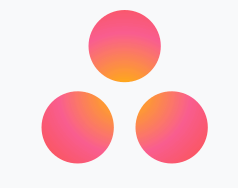
Website – asana.com
- Tags/labels – Yes
- Repeating tasks – Yes
- Smart lists – Yes
- Works on iPhone, iPad, and Mac – Yes
- Available offline – No
- Multiple lists – Yes
- Sub tasks – Yes
- Free or Paid – Both. The Free version offered all I need and more. The Business and Enterprise plans offer features more suited to the corporate world – and their pricing shows it. Here’s a link to their pricing/features page. They do have free trials for their paid versions so you can see if you’d really use the upgrade.
- Other – Great app that can be scaled from a personal account to a corporate account and still be easy to use.
Asana is waaaay more than I need but I did find it easy to use. If you’re looking for something that will grow with you and you’re planning to get really big, this would be a good place to start.
Tags can be colour-coded and added to tasks. You can then click on a tag to see other tasks related to that tag.
There is a My Tasks list that shows you all your tasks from all projects (lists) but it doesn’t indicate the source project/list.
The collaboration possibilities are great. My projects looked a little funny with a “team of 1”, though. Not that it would be a deal breaker!
There are lots more features available in the Free version of Asana and more again with the paid plans. But, the fact that it can’t be used offline – you get a “Cannot load project” message on the iPhone – makes it a no-go for me.
Excluded apps
These are apps I tried but they were missing one or more of the features I use.
Daily To-do List, no Free version. I don’t mind paying for apps but I do like to try them first.
Done!, missing too many features.
Actions by Moleskine, I was really excited about this one – I LOVE the look of the app but… it doesn’t have tags and that’s one of the things I can’t overlook.
MinimaList, need Paid version for multiple lists and tags are still limited.
Do!, no smart lists.
GoodTask, only a 14 day free trial and no tags.
TeuxDeux, no tags and if you don’t get the task right the first time you enter it, you’re in trouble!
Taskful, looked nice but no tags in either the Free or Paid versions.
I love trying new apps so I’ll be on the lookout for new ones in the Apple App Store but for now… drumroll, please… I’ll be running with TickTick for most of my to do list management. (Grab a copy of our FREE TickTick for iOS Quick Start Guide here!) I will be trying Trello with one project, though, to see if I can make sense of it.
I’d love to hear what you’re favourite to do list or productivity app is! What are your criteria for a to do list app? Did I miss one?
Want to get a better handle on your to do list? Check out our upcoming Taming Your To Do List course!
Check out some of our other posts!